About Us
Experience exceptional shopping with our wide range of quality goods.
Collections
Contact
De Queen Arkansas, United States
Infor.wgh@gmail.com








Reliable shipping
Flexible returns
Battery Included: Yes
Brand Name: NoEnName_Null
Choice: yes
High-concerned chemical: None
Noise Maker Type: Horn & Trumpet
Occasion: Birthday Party,Children's Day,April Fool's Day,Back to School,Father's Day,Thanksgiving,Party,Christmas,Halloween,Easter,New Year,Graduation,anniversary
Origin: Mainland China

Product Features:
Battery capacity: 1800mAh
Bluetooth version: 5.3
Speaker: 5W
Transmission distance: 10m
Frequency response: 20Hz-20KHz
Signal to noise ratio: ≥ 85dB
Working voltage: 3.7V
Distortion:< 1%
Charging voltage: DC5V
Charging interface: Type-C
Standby time: ≥ 90 days
Only for playing music duration: 10h
Microphone singing time: 6h
Charging time:3h
Package size:15cm x 13cm x 8cm


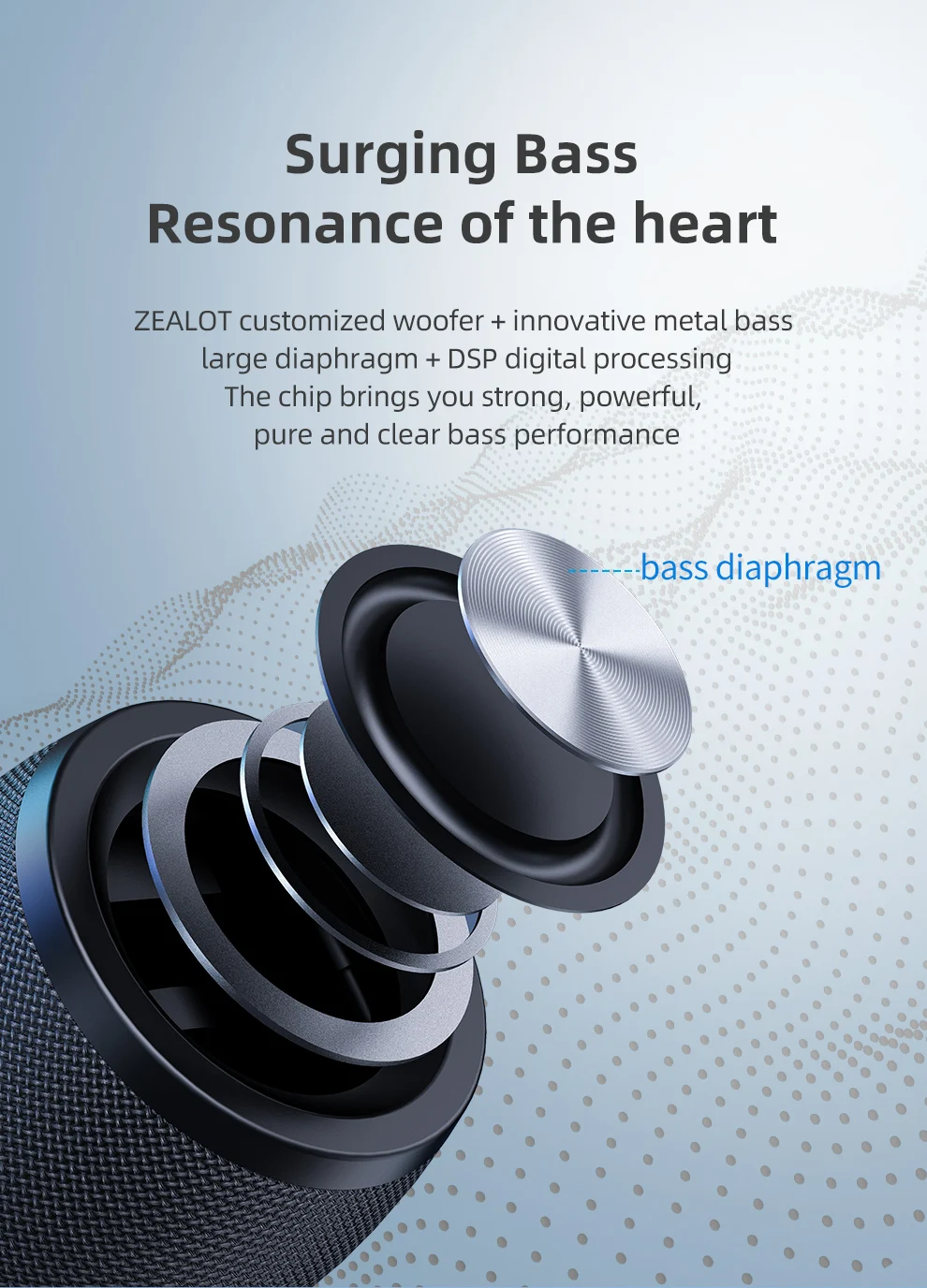


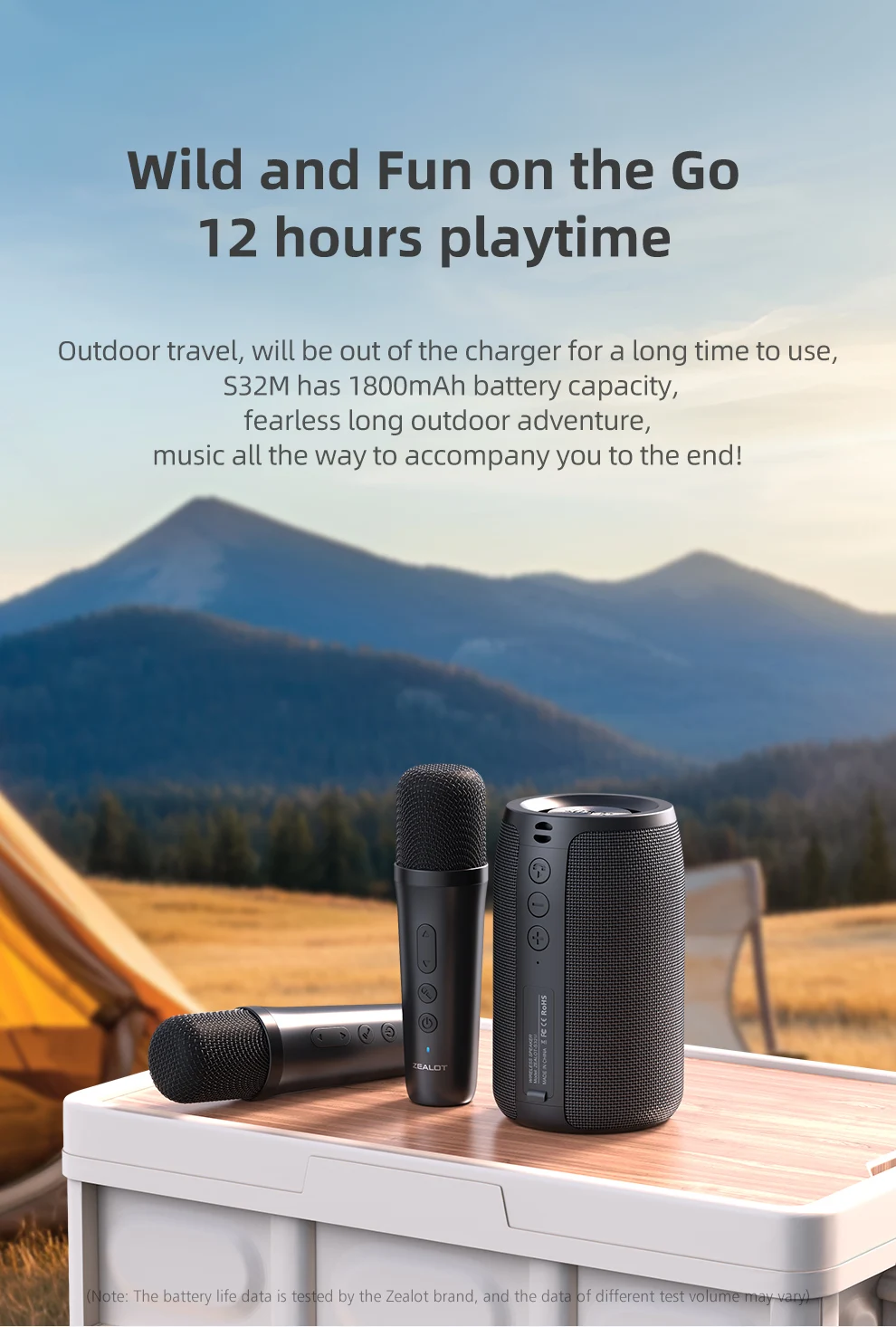
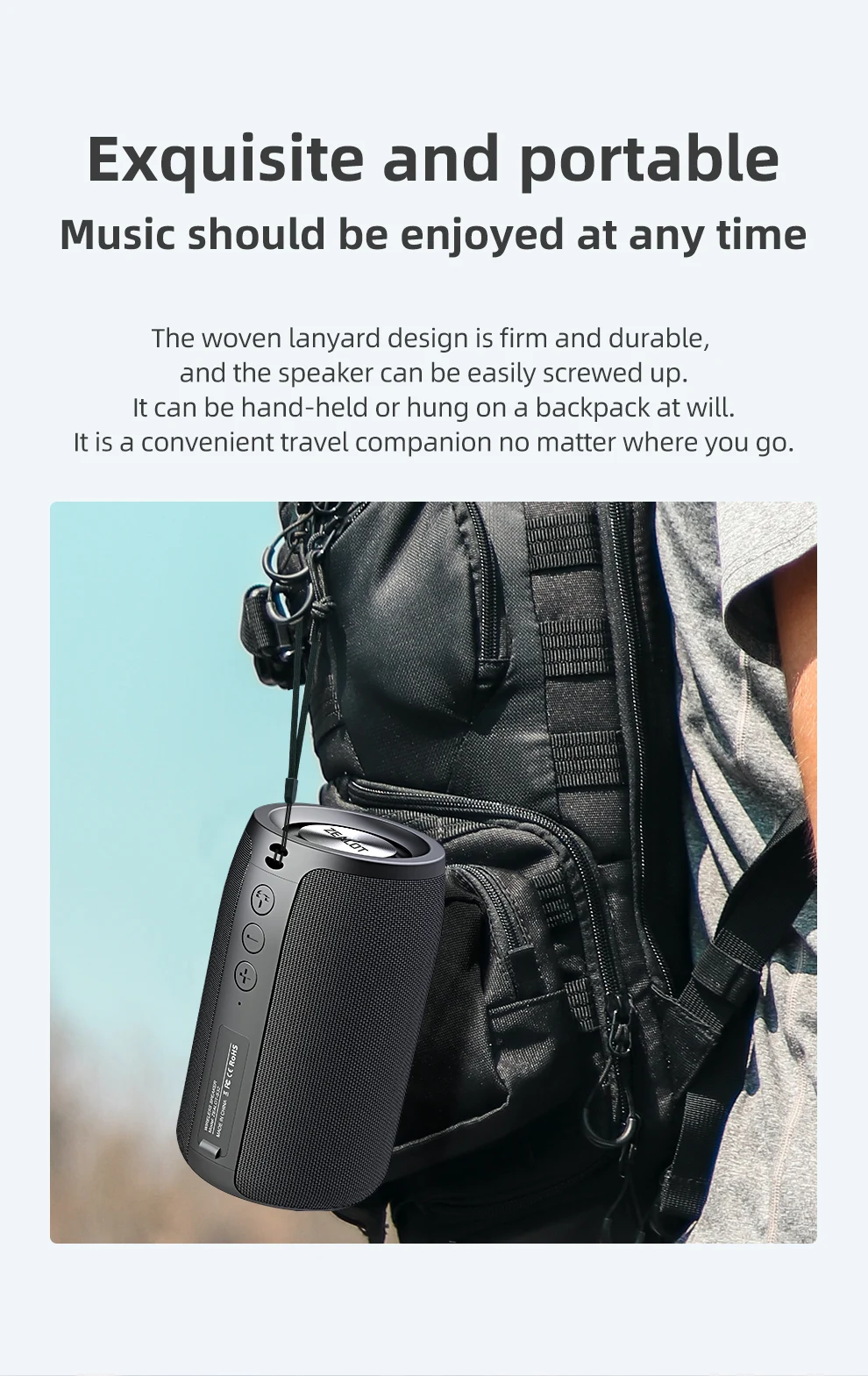

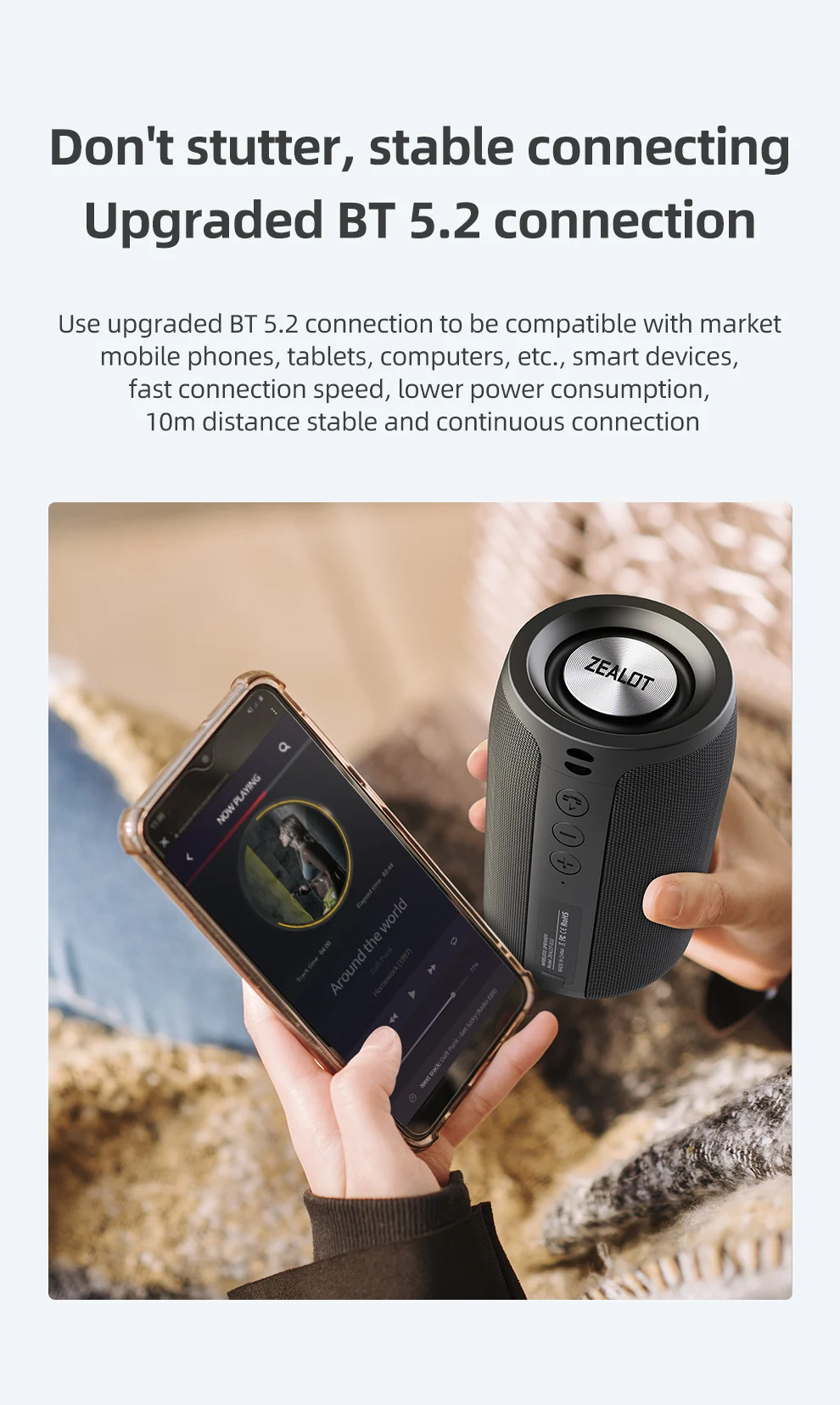
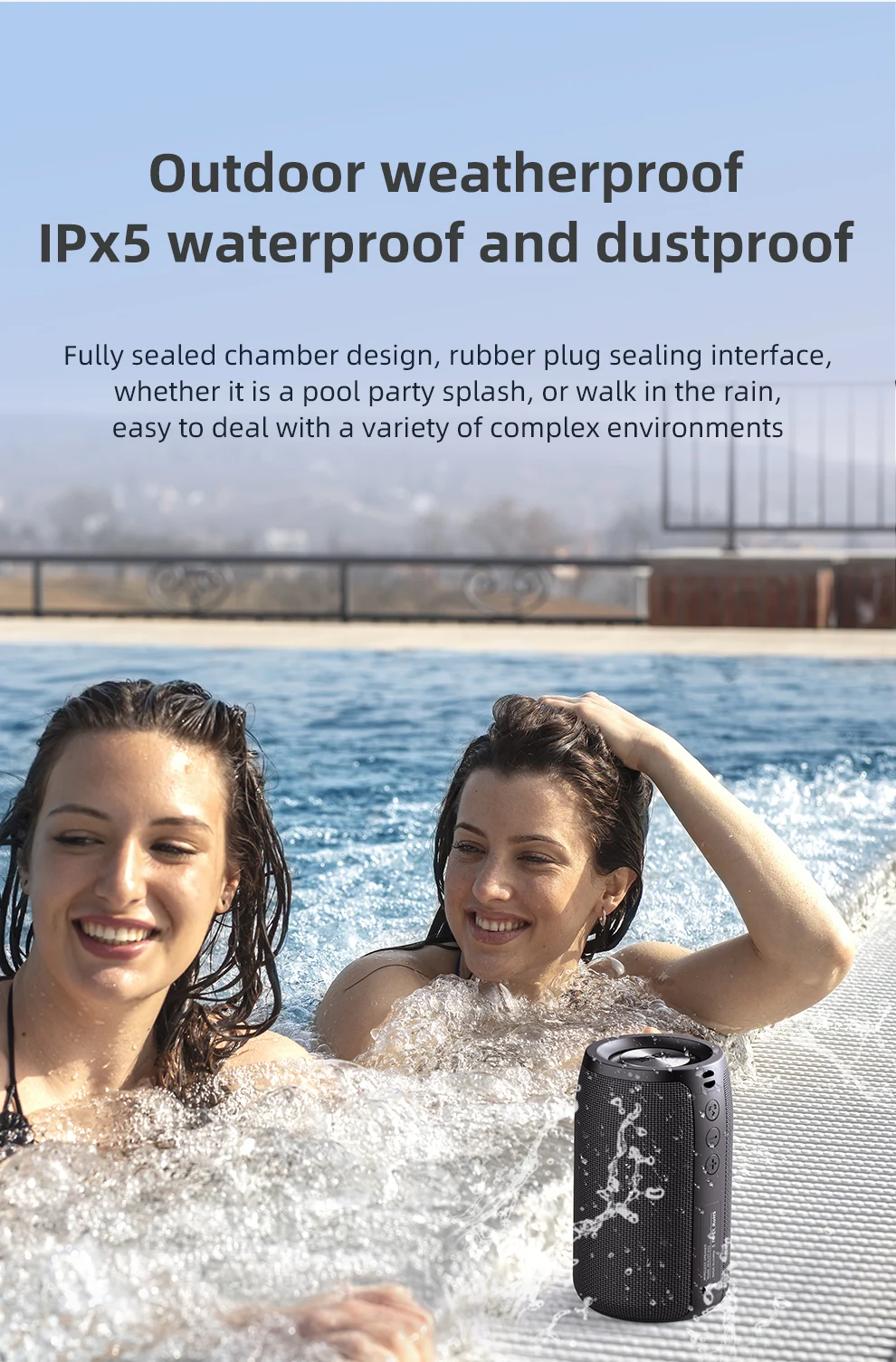
We will send products with corresponding configurations according to your selection
1 microphone version package
1x ZEALOT S32M bluetooth speaker
1x Microphone
1x Charging cable
1x User manual
2 microphone version package
1x ZEALOT S32M bluetooth speaker
2x Microphone
1x Charging cable
1x User manual
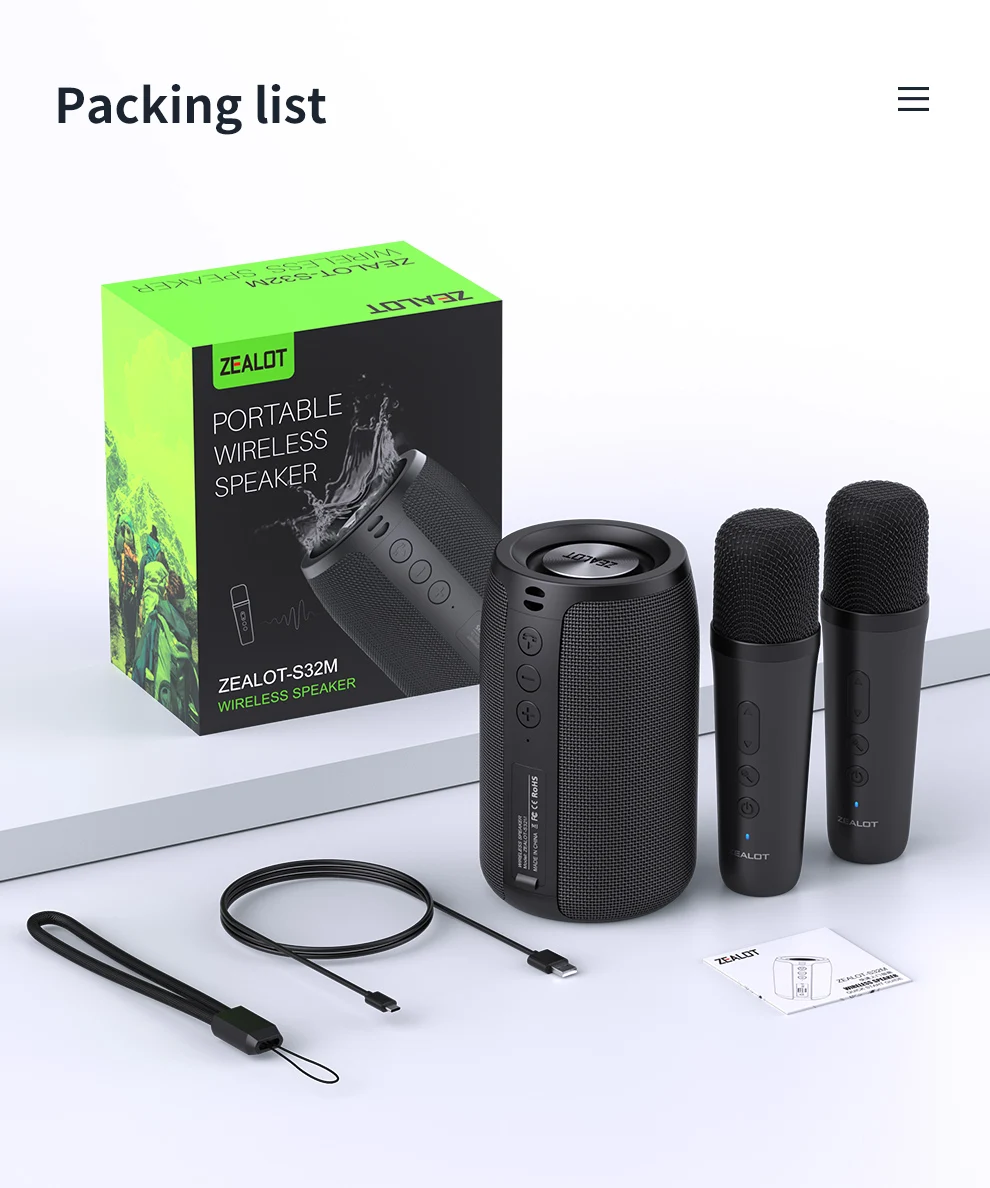
FQ:
1, What should I do if I can't turn on my computer?
After receiving the speaker, please charge it first, and then it can usually turn on normally.
2, What should I do if I can't charge the battery?
Sometimes the battery may be in a state of waiting to be activated due to low temperature and other conditions. Usually, after continuous charging for 1 hour, the charging status will return to normal.
3, What should I do if the sound cannot be output?
Usually it's a formatting issue when playing music. Please adjust the music format to MP3.
4, What should I do if I can't connect or pair with Bluetooth?
Please disconnect other Bluetooth devices on your phone first, and then search for devices to connect.
5, What should I do if there is no sound after Bluetooth connection?
Please check if the speaker volume and phone volume have been adjusted to the lowest level. If there is no problem with the volume, please check if music is playing on the phone.
6, What should I do if I can't adjust the volume?
Please check if the volume of the speaker is already at its maximum. If both the phone and speaker are at their maximum volume, it is impossible to adjust it.
7, What should I do if I can't connect the microphone?
At present, only S32 and S53 models have built-in microphone function, while other models do not have built-in microphone. If you really need it, please choose the model with microphone.
8, What should I do if my SD card is not recognized?
Usually it's a format issue with the storage card. The storage card needs to be adjusted to FAT32, and music usually needs to be adjusted to MP3 format so that it can be recognized properly.
9, How to connect to TV?
Usually, it can be connected to a TV through an AUX data cable.
10, How to set the standalone working mode?
As long as the mode you choose works properly, it usually does not actively switch modes, such as MP3 mode. If you cannot read music continuously, it will automatically switch to a mode that can be used normally.